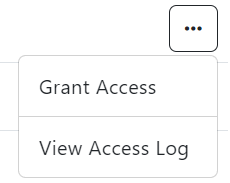Through the reports you will be able to access the License Pool Dashboard & License Pool Details, these include information like licenses created, assigned, active, etc.
To go to the License Pool Dashboard page, click on the three dots of the corresponding license pool and click on the Reports option.
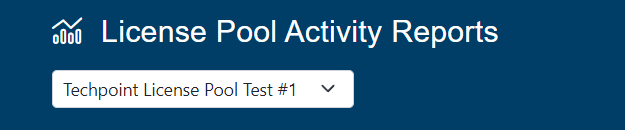
License Pool Dashboard
Una vez en el Panel, verás un tablero y un gráfico con diferentes métricas.
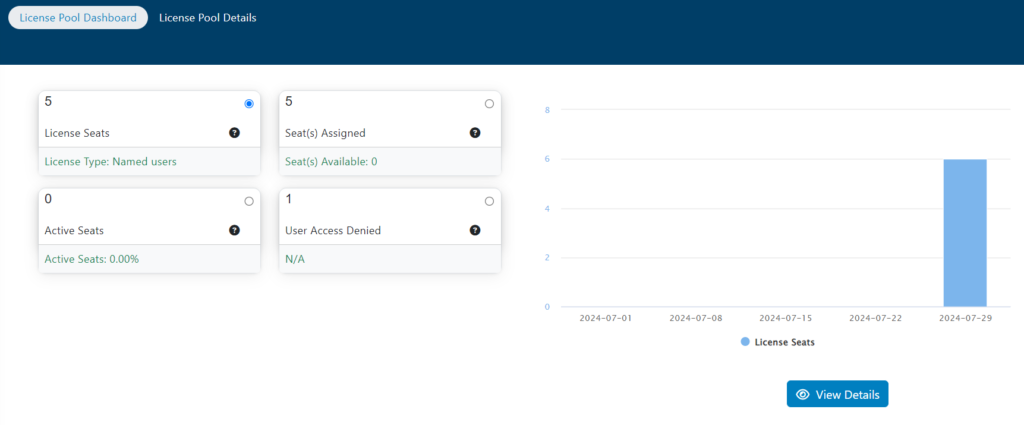
These statistics are:
- The total number of License Seat(s) available to be assigned
- The total number of Seat(s) Assigned
- The total number of Active Seats
- The total number of User Access Denied which represents the number of users to whom access was restricted.
License Pool Details
You will see a complete list of users and their corresponding license status: Pending Activation, Activo e Denied.
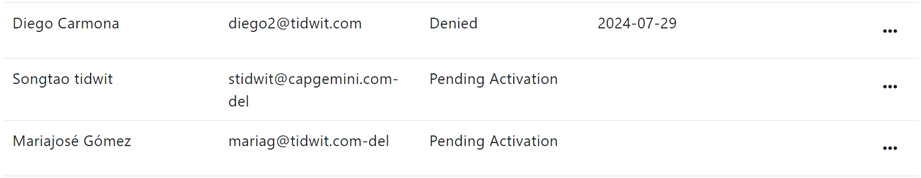
You can use the search bar and filter to classify the information you want to see.
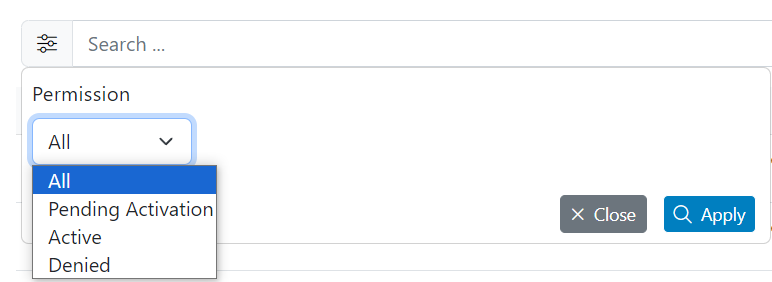
Through the three dots you will be able to Grant Access and View Access Log of the selected user.