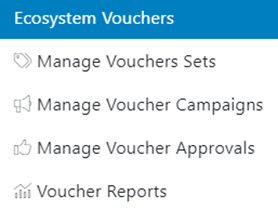The TIDWIT Voucher App lets admins manage vouchers on the TIDWIT Ecosystem platform. Using the Voucher app, admins can create and define rules and send out vouchers within their organization and to their partner ecosystem.
Having an administrator profile will allow you to access administrator functionalities. First, you must sign in to your TIDWIT Ecosystem instance:
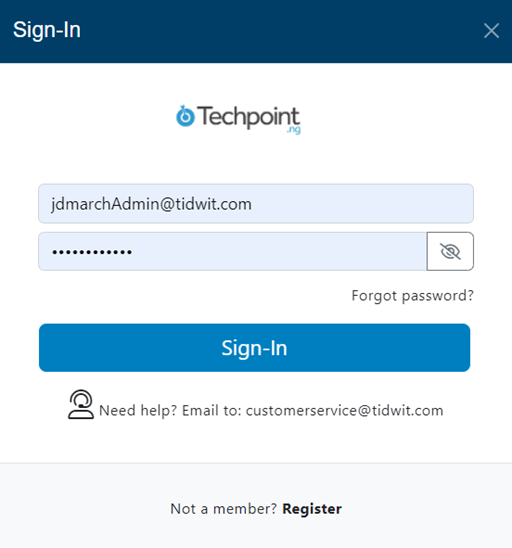

In the upper left corner click on the Menu button. The left-hand side panel will display, and you will see icons corresponding to the different apps and workloads available on TIDWIT. The first three icons correspond to the Users section which is explained in the User Manual. The remaining icons are only visible with an administrator profile. If you can’t see the admin icons and you are an administrator, ask your TIDWIT portal administrator to give you the required permissions.
To go to the Ecosystem Vouchers, place the mouse pointer over the Vouchers icon, you will see four tabs available: Manage Voucher Sets, Manage Voucher Campaigns, Manage Voucher Approvals and Voucher Reports.