If you want to see all your archived campaigns, from the Manage Campaigns main page place the mouse over the Menu icon next to the plus [ + ] button.
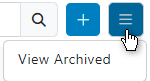
Then click on View Archived and you will be directed to the Archived Campaigns Page. Note: Only campaigns with Status = “Closed” can be archived.
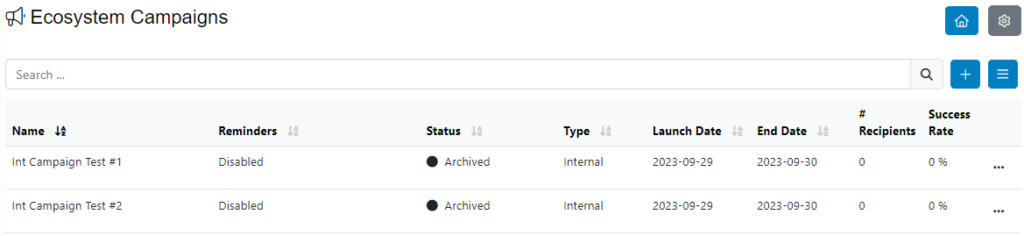
You will see the status of the campaigns changed to Archived.
To return to the Manage Campaigns page, place the mouse over the Menu icon and then click on View Active.
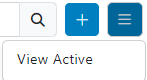
You will be redirected back to the campaigns main page.