To view the retired assessments, go to the Assessments Management page and on the upper right corner click on the More… button. Then click on the View Retired Assessments button.
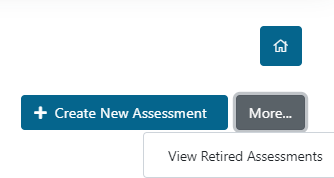
You will see a list of the retired assessments to date.
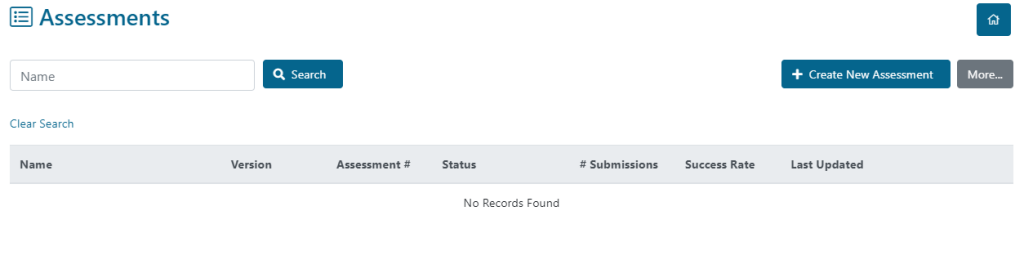
To go back to the active assessments page, click on the More… button and then click on the View Active button.