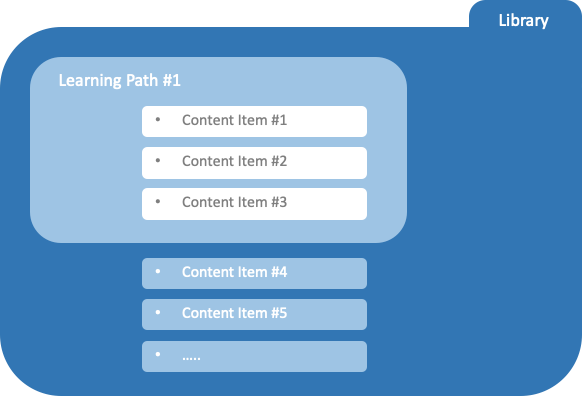A Library is a container that regroups multiple assets sharing common attributes (for example, you may want to regroup all self-paced courses in a “Courses” library). Similar to how you create and manage “folders” on your PC using the File Explorer, TIDWIT libraries can adopt a “tree structure” using unlimited sub-library levels (L1 > L2 > L3, etc.). Libraries help organize and navigate content in a way that makes sense to your business and your employees.
When seeing a Library, you will see the number of Learning Paths contained in that library and some basic information about it.
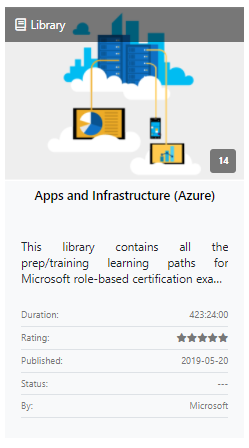
After opening the library, you will see its description and the list of Learning Paths that belong to it.
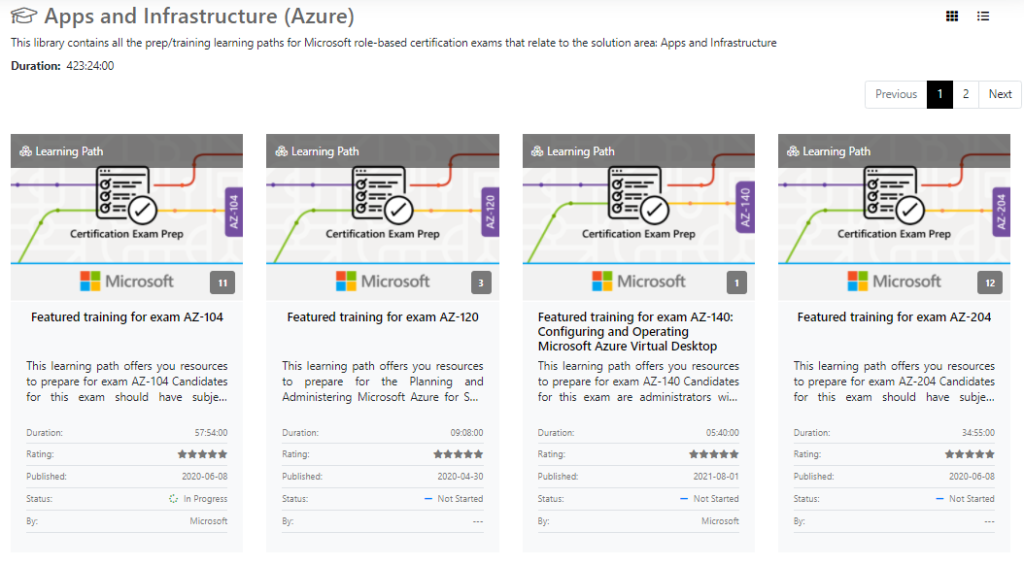
Library, Learning Paths, and Content Items representative scheme: