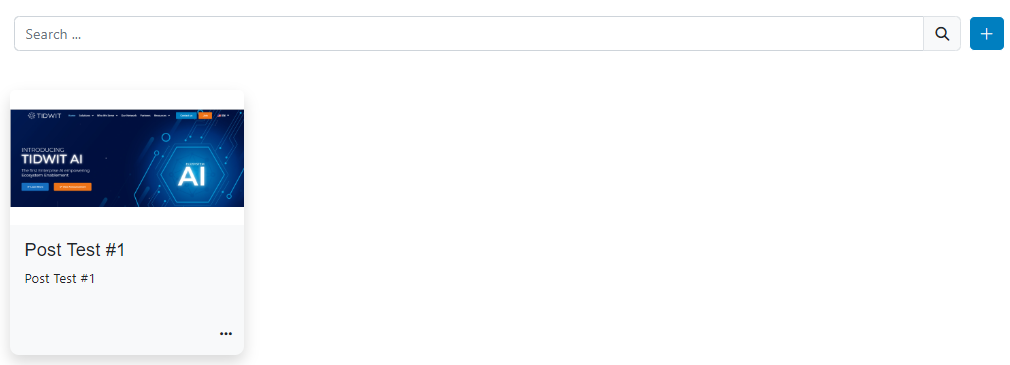Blog Details
To create a new publication, you must access a blog that you have previously created. Click on the plus button located at the top right next to the search bar.
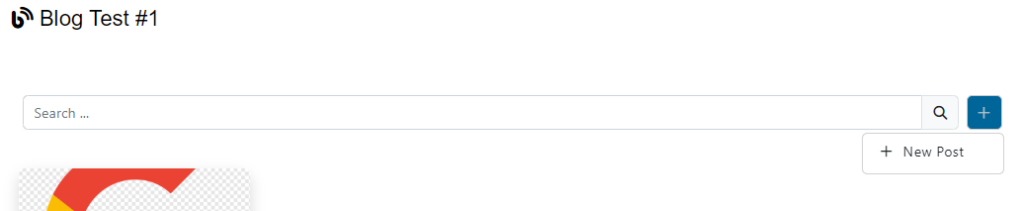
Click on New Post and a new screen will appear.
Fill in all required information.
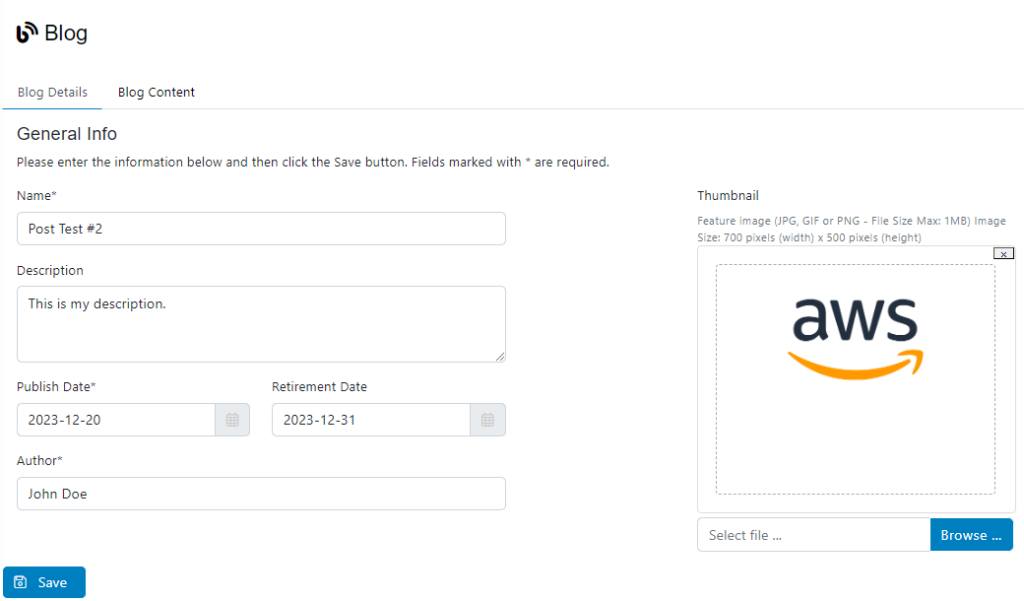
- Write the name you want to give the post
- Write a description for the post (Optional)
- Select the Publish Date to define when the post will be published
- Select the Retirement Date when the system will remove the post from the blog
- Write the post Author
- Upload a Thumbnail to highlight the appearance of your post (Optional)
- Click on Save button
Blog Content
You have different tools available to create your publication, you can add texts, images, links, upload files, etc.
This way you can share learning content, tutorials and more.
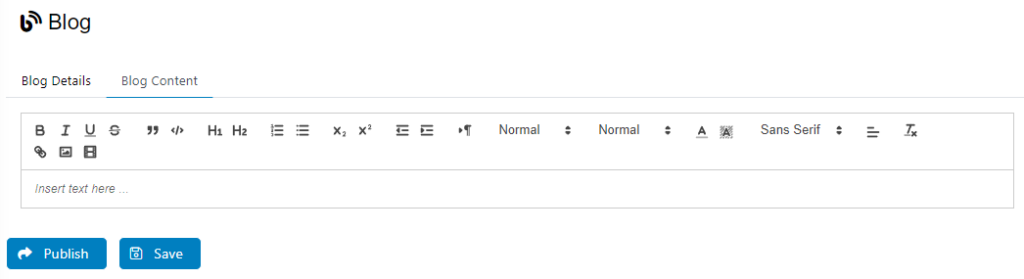
Click on Save and Publish button.
Use the breadcrumb to return to the blog content.

You will see the posts you have posted to date.