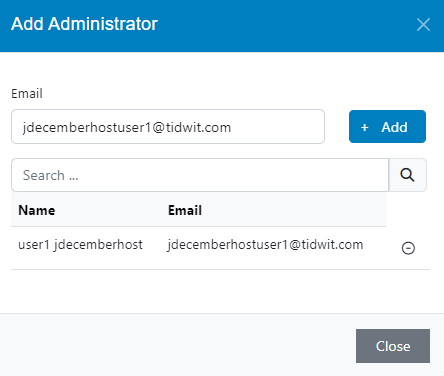Go to the Blogs main page. You will see the list of blogs you have created to date and their descriptions.
Note: You cannot see blogs created by other users unless they give you administrator permissions.
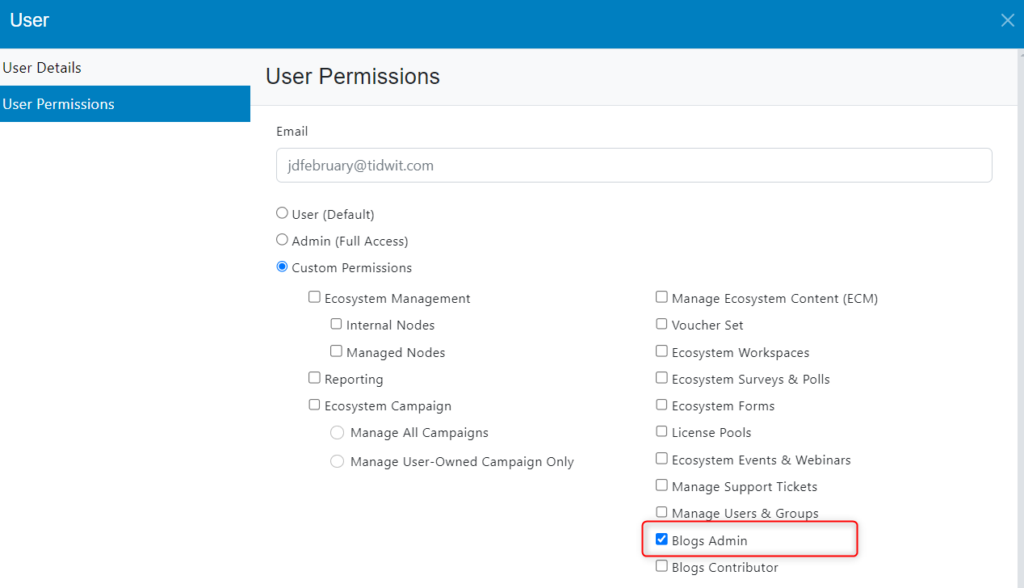
You will find different options on the three dots, click there.
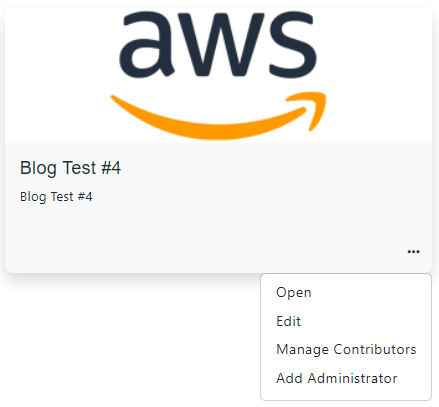
Open
When you open a blog, you can view the current posts created.
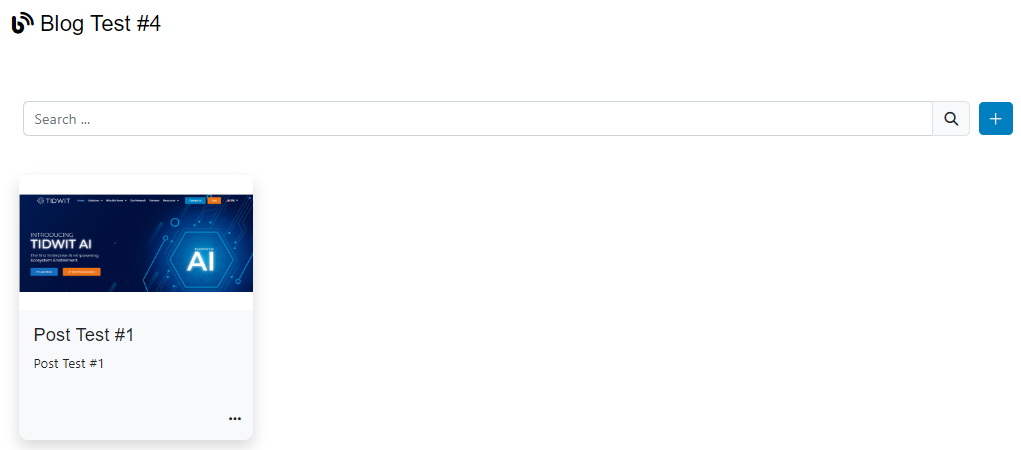
Edit
You will be able to modify all the blog information.
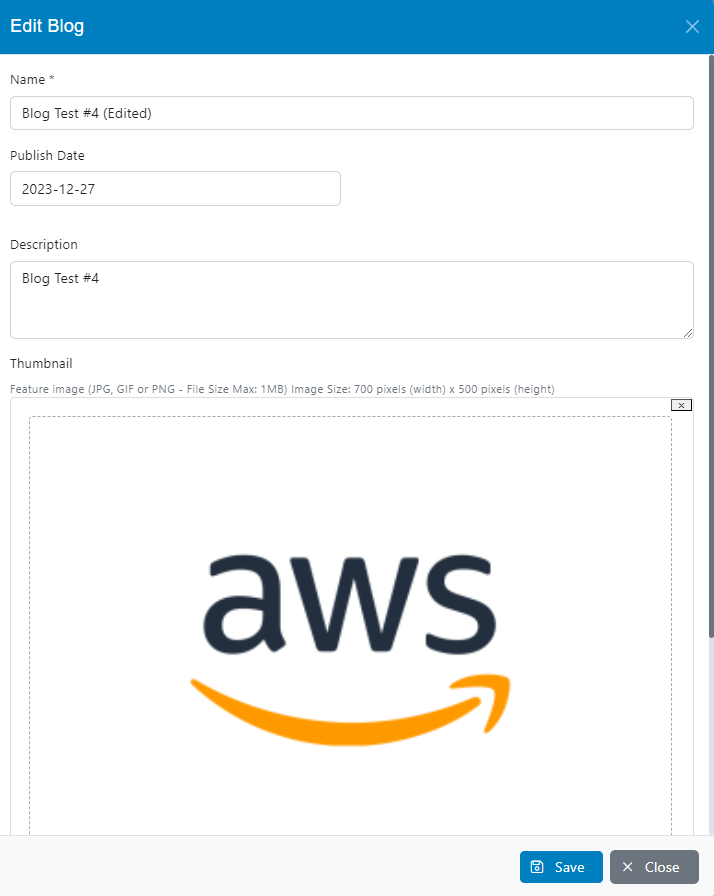
Manage Contributors
Contributors are users who can add content to a blog but do not have administration permissions. Their role is limited to creating and submitting articles, with no control over the management of the blog, which guarantees collaborative participation without compromising the security and administration of the blog.
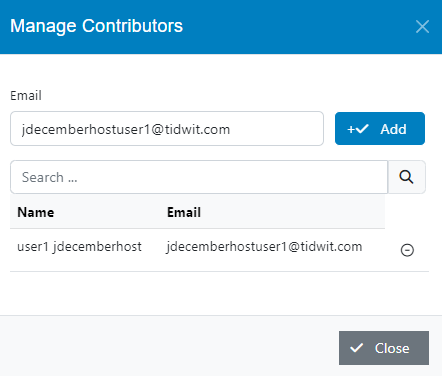
Enter the email address of the contributor and click Add. This will grant access to the specified user(s).
Add Administrators
When additional administrators are added to the blog, they will be granted the same permissions as the original administrator. This means that they will have the authority to perform several actions, such as modifying settings, approving, or rejecting contributors, and making significant changes to the blog’s structure.